☀️🌑
Now with support for prefers-color-scheme: dark!
Now with support for prefers-color-scheme: dark!
I don’t like large phones, but I’m really liking my iPhone 8. Over the last two months I have been using my SE and the 8 together. Both have things I like, both have things I dislike.
The iPhone 4 was a beautiful redesign when it was released. All the design language that made this phone carried through to the SE. It has crisp edges and clean lines that aren’t uncomfortable to hold. The size is well thought out; it’s comfortable to hold and easy to reach anywhere on the screen with a thumb. Unfortunately much of the SE’s technology is stuck in the past. The display does not have the better contrast or higher color depth that is now available. The display is also missing 3D Touch. The Touch ID sensor is at least a generation old, depending on how you count the button.
The iPhone 8 is a wonder. It’s amazing to think how a phone in my pocket has more processing power than my first couple Macs, or even many laptops that are still sold today. The screen is crisp with better contrast and color than nearly any other display I have. It has comfortable contoured edges and glass back that reminds me how nice they were with the iPhone 4 and 4S. Unfortunately the glass back also means its a lot more likely to slip on sloped surfaces. The lock button feels at home on the side of the phone, and I keep finding myself reaching there on my SE. It is also nice to see what I was missing with 3D Touch since the 6S. It’s too bad that 3D Touch isn’t yet prevalent across all iDevices. It’s frustrating as a developer having to support some interactions multiple ways. It’s also frustrating as a user not knowing how a 3rd party application will support it, if at all. But the phone is big. It isn’t easy to reach the whole display as with the SE.
The iPhones are at an interesting crossroads. The 8 is visually similar to its 3 predecessors, excluding the glass back. The iPhone X shows where they think the future is. Over the next two years I think that Apple will transition to have the whole iPhone lineup like the X in two or three different sizes. I hope that Apple won’t neglect smaller phones as the display bezel shrinks.
In 2016 my wife and I joined FortLUG. We spent some time brainstorming for something unique to contribute to the club’s display. As a result we first displayed our Lego zoo at Brickworld Fort Wayne in 2016. Between December and March we deconstructed, sorted, and reconstructed the zoo for Brickworld Indianapolis. The first major improvement was to create a stronger, and more modular design. This allowed us to pack a zoo about three times the size in a similar space.


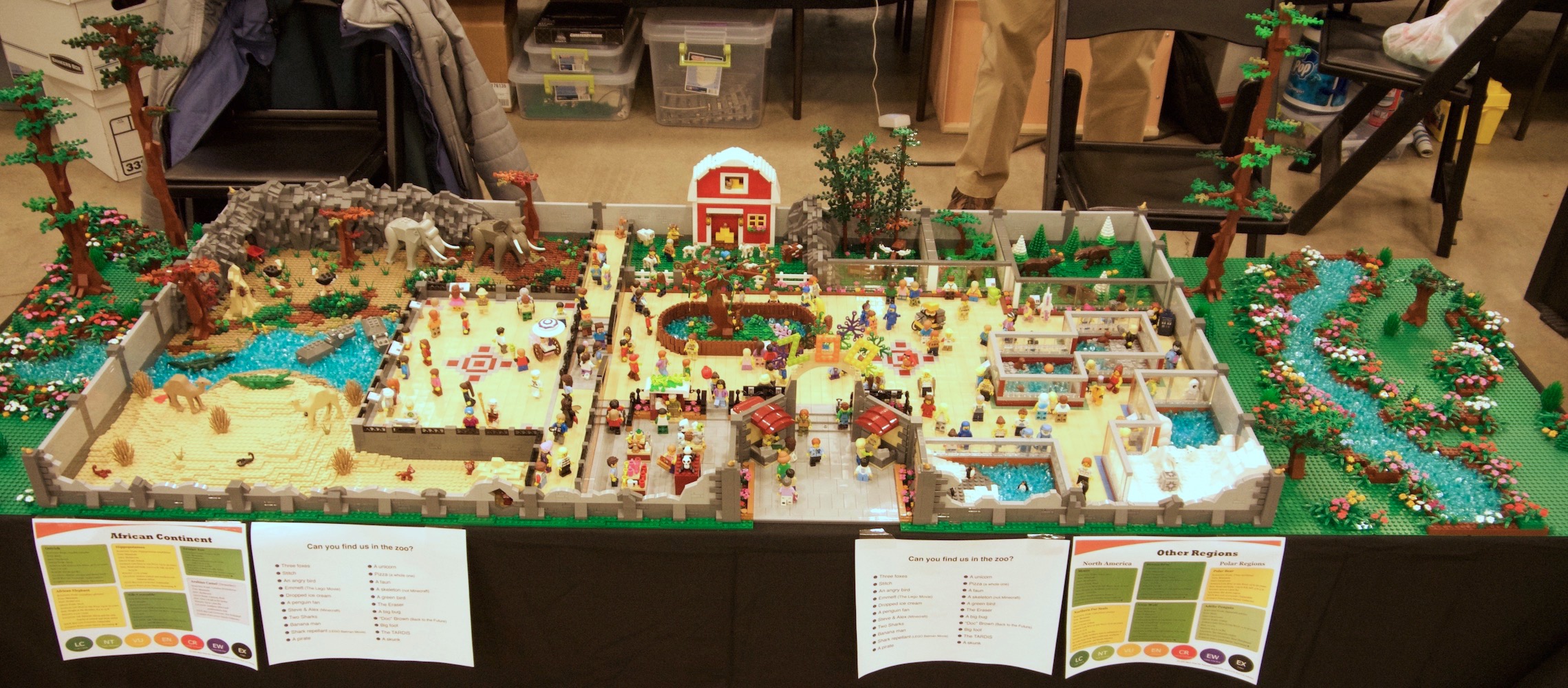
In the process of migrating to my new blog, I ran across several images I had never posted. These are all from at least 10 years ago. The poor minifig was mutilated at least 15 years ago.




At the time I only had one or two universal joins so I had to get inventive.
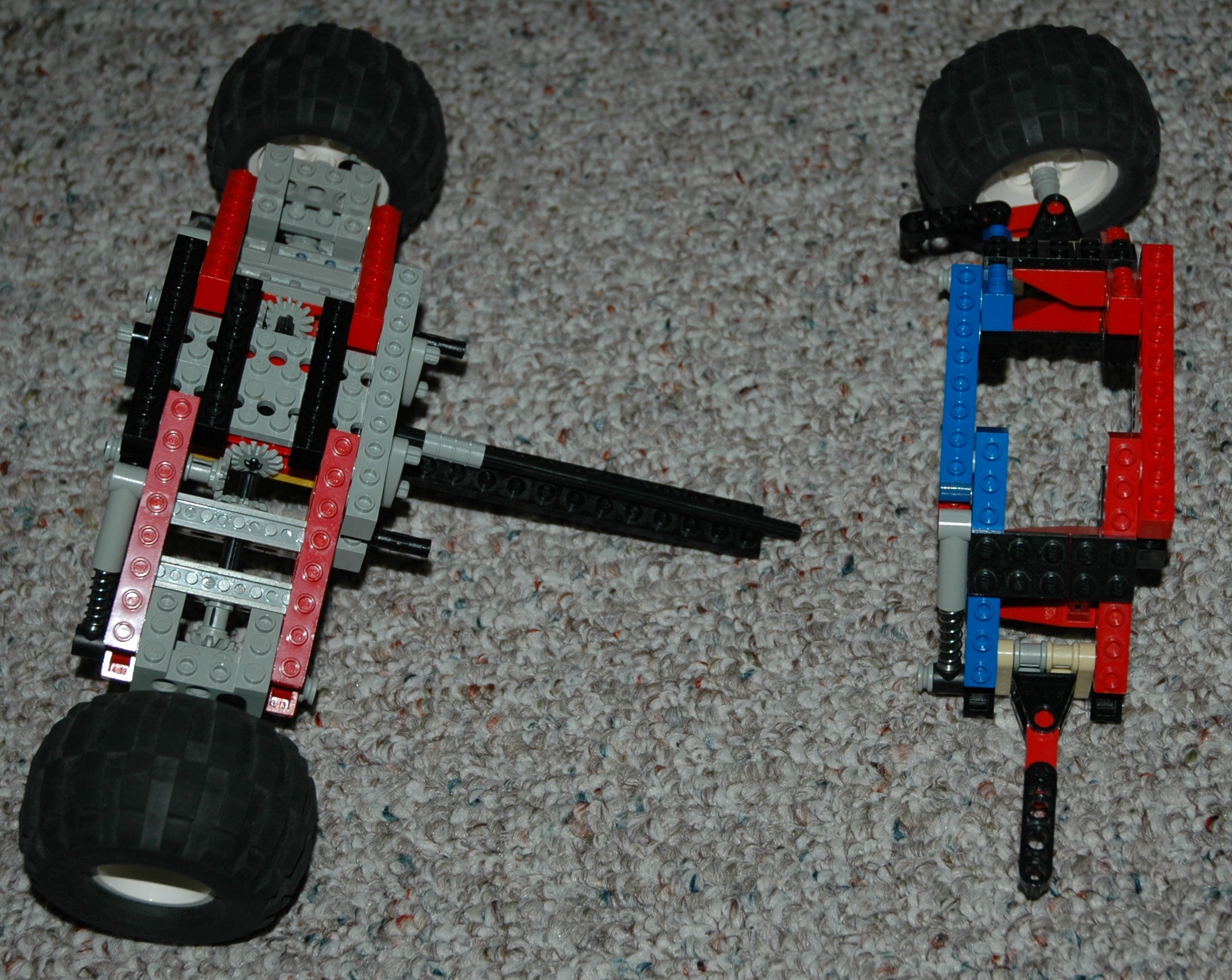
I’m in the process of migrating my website to using Jekyll.
If you subscribe to the rss feed for my infrequently updated blog, I added a few widgets to CH4 Productions.
Happy 10th legoboy.com! Maybe this year I’ll get around to adding some content…
Minecraft! I have been playing it way too much. After getting tired of the default skin, I’ve created my own Minecraft texture pack.
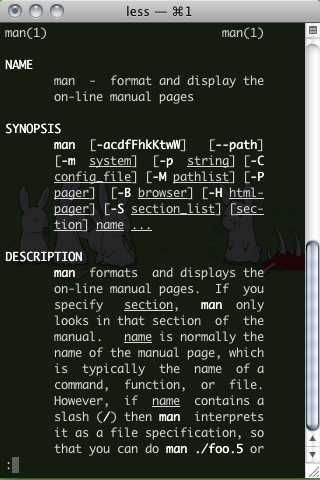
Shape Services new iPhone/iPad/iPod touch app, iDisplay is quite a nifty idea. I have really been wanting Apple to let me use my iPod as an extra display, and this lets me do that. iDisplay uses WiFi instead of USB so it’s a bit laggy, but it gets the job done. For five dollars it makes a great extra display for viewing documentation or previewing some icons or sprites. Especially when compared to the price of a USB display if you already have an iPad. However, this is not saying it’s without frustration.
iDisplay requires installing software on both the iPad and the host computer. Installing the desktop server requires a reboot. This is acceptable, although annoying. I have a 13 inch MacBook and a 1080p external display, so I always have display mirroring disabled. However, after installing the iDisplay server and rebooting, mirrored display mode was turned back on, which was quite vexing. When I turned display mirroring off, my default display disappeared. It turns out a new display for iDisplay was enabled, and was the default display (even though I hadn’t started anything yet). I couldn’t get the client or server to start in this situation. Eventually, through guessing where the system preferences window was, I moved it back on screen and changed the default display. Now I could finally get started testing.
I ran iDisplay through a fairly normal routine with my iPod Touch. It’s great for previewing images while developing iPhone apps. iDisplay is nice, but doesn’t feel like it was ready to be released. Both the server and client crashed several times during testing. The server has a menu bar icon, that’s enough. It shouldn’t also put an icon on my dock and the cmd+tab list. It really should only add the display when a iPad is connected, but it doesn’t. This can make finding misplaced windows a pain. At least the server has a “show in window” option that shows the iPad display in a window.
This app isn’t bad. It provides a very useful feature if you already have an iPhone OS device. Although I probably won’t use it much until the next version. And I bet the next version will be great on an iPad. As it is, iDisplay isn’t good either. It’s very buggy and lacks a lot of necessary features. I think they released it early so it would be out for the iPad launch. Get iDisplay if you need it, but know it will probably be a pain to setup.
Sim City has always been one of my favorite games. I spent endless hours playing Sim City 2000 (SC2000) in DOS on the family 486. Years later, I got Sim City 3000 (SC3000). It was fun, but didn’t have the same feel. Always worrying about garbage disposal quickly became a big nuisance. Christmas 2008, I bought Sim City for my iPod. It’s a great balance between SC2000 and SC3000, but it quickly lost its sheen with some annoyances, like having to worry about garbage disposal with the small map size. Cutting down on traffic was a bit of a pain. In SC2000, I always had very successful subway systems to keep my road traffic down, but Sim City for the iPhone has no such ability. With the small screen it’s a bit hard to properly build things where you want. Overall, it’s fun, until the nostalgia wears off. Sim City is much better suited for the iPad.