Shape Services new iPhone/iPad/iPod touch app 🔗
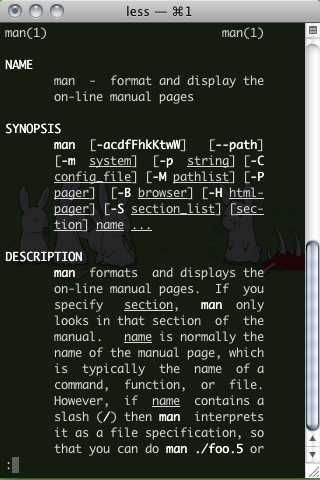
Shape Services new iPhone/iPad/iPod touch app, iDisplay is quite a nifty idea. I have really been wanting Apple to let me use my iPod as an extra display, and this lets me do that. iDisplay uses WiFi instead of USB so it’s a bit laggy, but it gets the job done. For five dollars it makes a great extra display for viewing documentation or previewing some icons or sprites. Especially when compared to the price of a USB display if you already have an iPad. However, this is not saying it’s without frustration.
iDisplay requires installing software on both the iPad and the host computer. Installing the desktop server requires a reboot. This is acceptable, although annoying. I have a 13 inch MacBook and a 1080p external display, so I always have display mirroring disabled. However, after installing the iDisplay server and rebooting, mirrored display mode was turned back on, which was quite vexing. When I turned display mirroring off, my default display disappeared. It turns out a new display for iDisplay was enabled, and was the default display (even though I hadn’t started anything yet). I couldn’t get the client or server to start in this situation. Eventually, through guessing where the system preferences window was, I moved it back on screen and changed the default display. Now I could finally get started testing.
I ran iDisplay through a fairly normal routine with my iPod Touch. It’s great for previewing images while developing iPhone apps. iDisplay is nice, but doesn’t feel like it was ready to be released. Both the server and client crashed several times during testing. The server has a menu bar icon, that’s enough. It shouldn’t also put an icon on my dock and the cmd+tab list. It really should only add the display when a iPad is connected, but it doesn’t. This can make finding misplaced windows a pain. At least the server has a “show in window” option that shows the iPad display in a window.
This app isn’t bad. It provides a very useful feature if you already have an iPhone OS device. Although I probably won’t use it much until the next version. And I bet the next version will be great on an iPad. As it is, iDisplay isn’t good either. It’s very buggy and lacks a lot of necessary features. I think they released it early so it would be out for the iPad launch. Get iDisplay if you need it, but know it will probably be a pain to setup.